Uncovering missing and mislabeled data values in your employee, historical, and applicant data is an essential part of your affirmative action plan creation and ongoing metrics monitoring. However, your data review must go beyond simple checks in order to locate any conflicts and breaks in logical connection. In this article, we look at three major types of data errors we’ve identified—the 3 “I”s—and recommend how to maintain integrity and reduce risk in the event of an audit.
Through a range of affirmative action plan services, the Affirmity team handles tens of thousands of datasets yearly. This work has shown us that it’s actually extremely rare for a dataset to be perfect and ready to use when freshly extracted from an organization’s HRIS. A thorough review will almost always reveal data issues, which can be characterized under the three “I”s. We’re talking about data which is:
- Incomplete
- Inaccurate
- Inconsistent
The 3 “I”s Defined: How to Recognize Affected Data
Let’s take a closer look at each category of error.
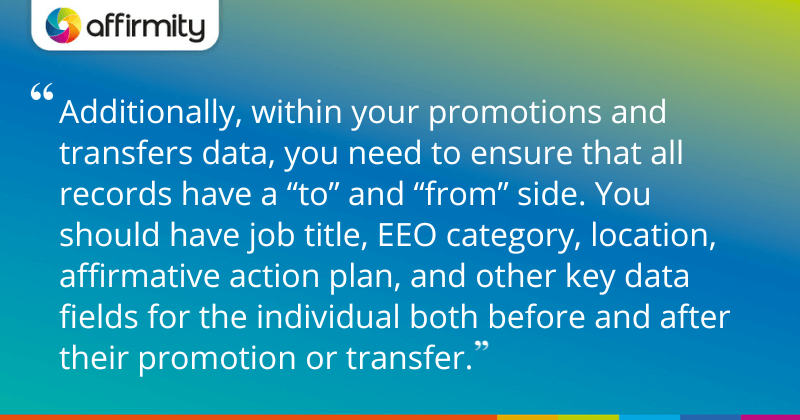
1) Incomplete Data
Whether you’re preparing your own affirmative action plan or you’re sending your data over to a vendor, the process begins with pulling the data out of your HRIS. At this point, you’ll want to start your data review process by looking for instances of incomplete data. Data can be considered incomplete both when records are missing, and when individual fields are unpopulated.
Once your data is extracted, you should first determine whether youve everything needed for the full time period being analyzed. This means verifying whether you pulled out the correct files, such as:
- Your employee snapshot, containing one record for each active employee as of your current plan or monitoring date.
- Your historical transactions file, containing one record for each employment transaction during your monitoring cycle.
- This should primarily contain hires, rehires, promotions, and terminations
- Some organizations may also include demotions, transfers, and other types of movement.
- Your applicant data file, containing all of the applicants tied to positions that were filled during your monitoring cycle.
- It’s not necessary to include all of the applicants that applied, just those that reflect the hires that were made during the monitoring cycle).
- Only include individuals who meet the definition of an applicant.
Once you’ve confirmed that the correct data files have been extracted, you should move on to verifying whether the data extracted actually contains values in the required fields. You’ll want to check all of your key data fields, including:
- Employee demographics (race, gender, disability, and veteran status)
- Job titles
- EEO category
- Location/affirmative action plan
- Manager
- Any other field which your affirmative action plan is being run on
You’ll also want to make sure that when you pull your applicant file, everyone has a final disposition—an absent disposition field can cause problems with verifying whether an individual has met the applicant definition.
Additionally, within your promotions and transfers data, you need to ensure that all records have a “to” and “from” side. You should have job title, EEO category, location, affirmative action plan, and other key data fields for the individual both before and after their promotion or transfer.
INSIGHTS DIRECT FROM THE OFCCP AND EEOC | ‘10 Unmissable Insights from the 2023 National ILG Conference’
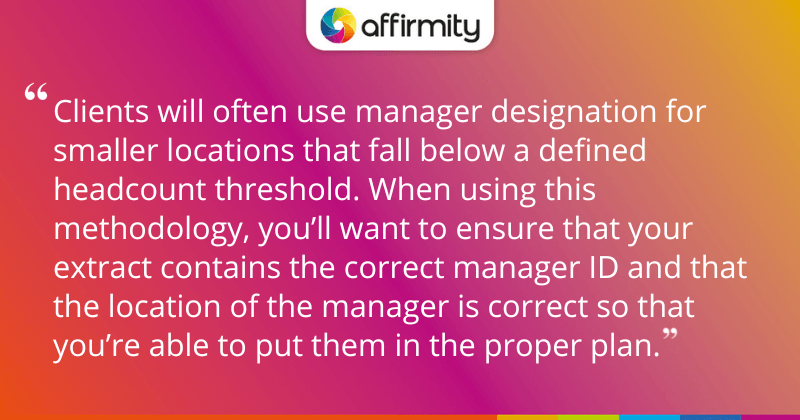
2) Inaccurate Data
Of course, just because a field is populated, doesn’t mean it’s accurate. A check for inaccurate data should consider the following three common problem areas:
i) Inaccurate Employee Demographics
While a large number of employee demographic data issues relate to incomplete data specifically, you’ll also want to check for inaccuracies. One specific issue to guard against occurs when you track ethnicity in a separate field in your HRIS. In this situation, it’s important to extract both race and ethnicity. Remember that when “Hispanic” ethnicity is specified, this will need to trump the value in the race column due to the way the EEO Tabulation for race and ethnicity works.
ii) Inaccurate EEO Classifications and Job Groupings
Periodically you’ll need to review whether your job titles are assigned to the correct EEO-1 categories, that they’re assigned consistently across job title, and that any given job title hasn’t been assigned multiple EEO-1 categories.
iii) Inaccurate Affirmative Action Plan Structures
Finally, with regard to data inaccuracies, you should periodically review the key data fields that you use to determine your affirmative action plan structure. Examples could include:
- Physical work location
- Reporting location
- Remote work location
- Manager designation
Clients will often use manager designation for smaller locations that fall below a defined headcount threshold. When using this methodology, you’ll want to ensure that your extract contains the correct manager ID and that the location of the manager is correct so that you’re able to put them in the proper plan. Additionally, with regard to the historical file, you’ll want to make sure that the manager listed on the record is the manager at the time of the transaction.
3) Inconsistent Data
The last piece of the data integrity puzzle is inconsistent data—namely, it’s important to maintain consistency and continuity between your data files and your records. Your data files must tell the beginning, middle, and end of the employee’s story:
- The beginning of the story will be the prior employee snapshot you take on your initial calendar plan date, e.g. 1/1/22. This sets the affirmative action plan’s baseline for the year.
- The middle of the story will be accounted for by your historical records and your personnel transactions.
- The end of the story will be told by the current employee snapshot e.g. 1/1/23. This will also serve as the beginning of the story for the next monitoring period.
When considering consistency and continuity, we have to determine whether the story told by each of those files makes sense.
| Employee ID | Date | File | Job Title | Job Group | Continuity |
| 12345 | 2022-01-01 | Prior Employee |
Administrative Assistant | 5 – ADMINISTRATIVE SUPPORT WORKERS | Missing termination record or ending employee record? |
The table above provides an example of a typical continuity mistake Affirmity may discover in the data it works with. It’s important to look for whether each person shows up where we expect them to in each of the files—whether they have a beginning and an end. Employee 12345 is in the file for the first of January for one year, but there’s no entry in the following year. To remedy this situation, we could look to see if there was a missing terminations record that was not pulled out of the HRIS.
| Employee ID | Date | File | Job Title | Job Group | Mismatched Variables |
| 56789 | 2022-01-01 | Prior Employee |
Senior Accountant | 2 – PROFESSIONALS | Job Title, Job Group |
| 56789 | 2023-01-01 | Employee | Accounting Manager | 1.2 – FIRST / MID-LEVEL OFFICIALS AND MANAGERS |
The second table provides an example of a mismatched variable error, wherein the key data elements do not align between separate records. This employee (56789) shows up in all the expected files, however, their data doesn’t match from one file to another—they’re a senior accountant in the prior year, and an accounting manager in the current year. In order to establish a proper “middle” to the story we would need to look to see if there was a missing promotion or transfer record that was not pulled out of the HRIS.
There can be a range of different factors that could account for the data errors or mismatches that we encounter. For example, there could be:
- Duplicate transactions
- Hires and promotions coded to the same day
- Hires and terminations coded as transfers
- Transitions from one HRIS to another during which certain data points aren’t successfully merged
- Data otherwise affected by mergers, acquisitions, divestitures, reworks, or backdated transactions
- Freeform data fields causing non-uniform output across the files
CONTINUE EXPLORING APPLICANT DATA ISSUES | ‘4 Signs That Your Applicant Data Won’t Pass an OFCCP Audit’
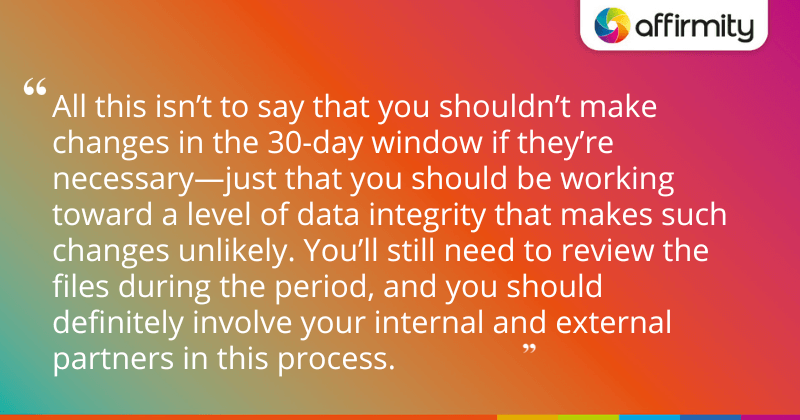
How the 3 “I”s Endanger Federal Contractor Compliance
Many of Affirmity’s clients are federal contractors or subcontractors, and consequently many are subject to audit by the OFCCP. You’ll likely be familiar with the process if you’re among these organizations—your company may be named on the CSAL (Corporate Scheduling Announcement Listing), typically published in the spring and/or fall (as of writing, the most recent CSAL went out Friday, September 8, 2023). When your organization subsequently receives a document called the combined scheduling letter and itemized listing, you’ll have 30 days to reply and submit your desk audit.
What we’ve hopefully made clear in our exploration of the 3 “I”s above, is that data accuracy isn’t a 30-day issue. Incomplete, inaccurate, and inconsistent data takes time to detect and requires attention to detail to uncover. Considering that the OFCCP has recently increased the number of items it requires via its itemized listing, it remains imperative to perform data accuracy reviews year-round. This will ensure that when the letter arrives, your plans will already be prepared and your data will be accurate.
If you do have to make data changes within the 30-day window, it’s important to remember that any changes you make can have knock-on effects. Changes to location codes, job titles, job groups, AAP assignments, and demographic assignments can change the results in your reports, such as your placement goals or your adverse impact indicators. This gives you very little time to review your updated reports—and essentially no time to implement action plans to fix revised placement goals and adverse impact indicators.
Additionally, organizations are also now required to certify their AAP compliance in the OFCCP’s Contractor Portal, every year, in June. As organizations must specify employee counts for each of their AAPs as part of this process, it’s worth bearing in mind that the OFCCP may reference this count—if the count changes during audit submission, they may query the discrepancy. Once more, the key takeaway is to work on uncovering the 3 “I”s in these files well before the scheduling letter arrives.
Another reason for regularly revisiting data accuracy is that while the OFCCP’s initial request focuses on your current and prior year data, they can and often do go back to two years prior to the date of receipt of your scheduling letter.
All this isn’t to say that you shouldn’t make changes in the 30-day window if they’re necessary—just that you should be working toward a level of data integrity that makes such changes unlikely. You’ll still need to review the files during the period, and you should definitely involve your internal and external partners in this process. Particularly:
- Have the HR partner responsible for each location validate that you’ve got the correct employees, job titles, and location codes within each plan.
- Direct your talent acquisition team to review applicant counts, ensuring that all individuals counted meet the applicant definition and that they’ve been accurately dispositioned.
- If you rely on Affirmity for OFCCP Audit Support, we’ll already be discussing your approach with you.
MORE ON ESSENTIAL DATA PROCESSES | ‘4 Reporting Views That Will Help You Better Monitor Your Affirmative Action Outreach Efforts’
In Conclusion: Data Preparation Processes That Keep You Ahead
The consequences of letting incomplete, inaccurate, or inconsistent data slip through can be substantial. A small number of violations (specifically those found in applicant and compensation data) involve financial settlements. More commonly organizations are found to have technical violations and enter into a conciliation agreement, typically lasting two years, requiring you to report back regularly to the OFCCP to address whatever issues it discovers. This process can be time-consuming—so the cleaner your data, the better.
With the information above you’ll be better able to pre-audit and validate your data by:
- Ensuring that all datasets contain the required information for reporting
- Investigating the 3 “I”s when reviewing data
- Being proactive
- Reviewing and updating your data extract policies and processes on a regular basis
Learn About This Topic Via Video
Continue to explore the three key aspects of data integrity maintenance in this video from our Knowledge Share series.
We can help you ensure your data is audit-ready—and take your data collection practice beyond simple compliance. Contact us to find out more.
About Our Authors



Lana Cordero is a Manager of Consulting Services/Data Analytics at Affirmity and has over 15 years of industry experience. Prior to joining Affirmity, she served as a senior affirmative action paralegal and affirmative action coordinator for Jackson Lewis LLP. Ms. Cordero leads a team of analytics professionals responsible for data preparation, including raw data cleansing and data integrity validation. She also supports Affirmity clients by providing on- and off-site consulting support for corporate compliance teams. Ms. Cordero is a member of the North Texas Industry Liaison Group (NTILG).
Christine Avila, Manager, Consulting Services, has been with Affirmity since 2010. She manages a team of consultants and advises clients in a variety of industries on affirmative action, equal employment opportunity, and diversity issues. Prior to joining Affirmity, Ms. Avila had seven years of compliance experience as well as four years of recruiting experience for companies in the media and finance industries. Ms. Avila has served on the North Texas Industry Liaison Group (NTILG) Board since 2011.
Mauri Spears is the Director of Consulting Services at Affirmity. Since 1997, she has served clients by providing leadership in workforce compliance, DE&I, and training management. In her current role, she manages Affirmity’s software implementations and training, services, and leads the data analytics team.
